The RotaFota software can use the Internet to check if there a new version available. When you start up for the first time it will show this window:
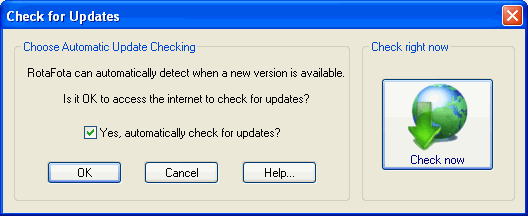
If you're happy with it using the Internet then click the OK button. It will immediately check the RotaFota website to find if there is a newer version available.
NOTE: If you are using an anti-virus system, a firewall, or other securtity software, you may be asked to confirm that RotaFota can access the Internet.
If you decide to untick the option for automatic update checking, you can do a one-off check using the Check now button.
When the RotaFota software detects that a new update is available it will show this window:
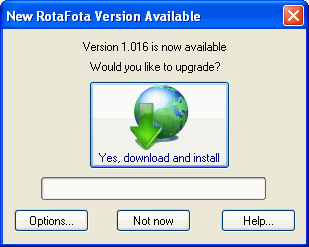
An update will usually have enhanced features and fixes for any issues that were discovered. To download and install the update simply click the Yes, download and install button. A progress bar is shown while the new software is being downloaded from the Internet. When the download is complete the program terminates itself and runs the installer for the new version.
Alternatively, you can click the Not now button to dismiss the update window. It will offer again next time you start up the RotaFota software. If you don't want to be bothered by the update window you can click the Options... button to go back to the window as shown at the top of this page, where you can choose not to have the automatic update checking.
Related Topics: