A RotaFota pad is sheet of paper printed with a radial pattern of lines and circles. It can be used to assist with rotating an object on the spot when taking the photos for a RotaFota image.
Step 1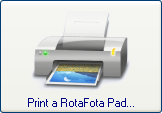
The window which comes up looks like this:
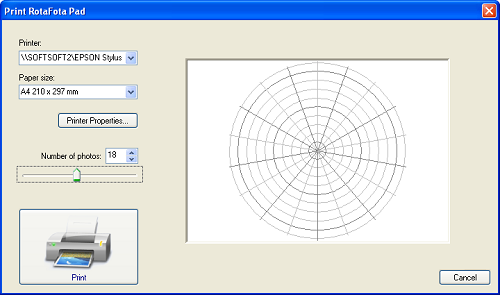
Use the slider to choose how many photos you are going to take. The preview will show what will be printed on the paper. It will be printed with a radial pattern of however many segments you choose with the slider.
Select your printer from the drop-down list, and if necessary, the desired paper size. Then press the big Print button to generate the RotaFota pad on your printer.
When you've got your RotaFota pad you can stand your object on it to photograph. The radial lines show how much to rotate the object between each photo. Keeping the camera still, simply take one photo with the object positioned on each radial line in turn, like this:


















Then go to Step 2.
Related Topics: